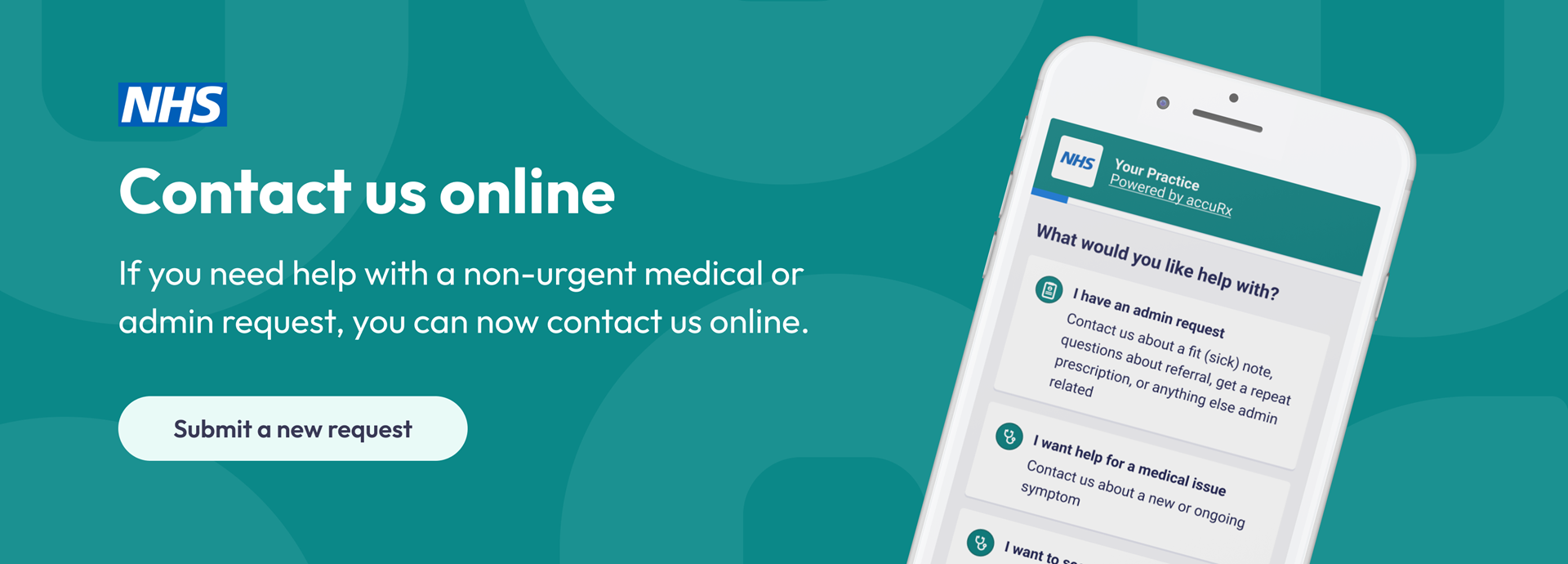Online Services
SystmOnline
Register for Online Services for Yourself
Registering for online access to your health records
Please complete the online registration form and hand it in to the reception.
This will provide you with online access to request repeat prescriptions. You will also be able to see test results, immunisations and consultations from the date of registration. If you wish to register for online access, please read the notes on the back of this form before completing the application and return it to the practice in person, along with the required forms of identification.
Register for Online Services For Someone Else (Proxy Access)
Register for online services on behalf of someone else.
Proxy access allows you to have access to another patient's online services. A proxy user is a user that is allowed to access to your records and be able to complete tasks on your behalf such as requesting prescriptions and accessing your medical records and information. It is often used by the parents or recognised carers of young children, and recognised carers of adults.
If you have a child under the age of 13 you can request proxy access to your child’s medical records. When your child reaches 13 years old the proxy access will cease and child will then need to give consent for any further information to be shared.
You can only be set up as a proxy access user if you have a registered account with online services.
Please complete the proxy access application form and hand it in to reception, along with the required forms of identification.
Page created: 09 November 2023